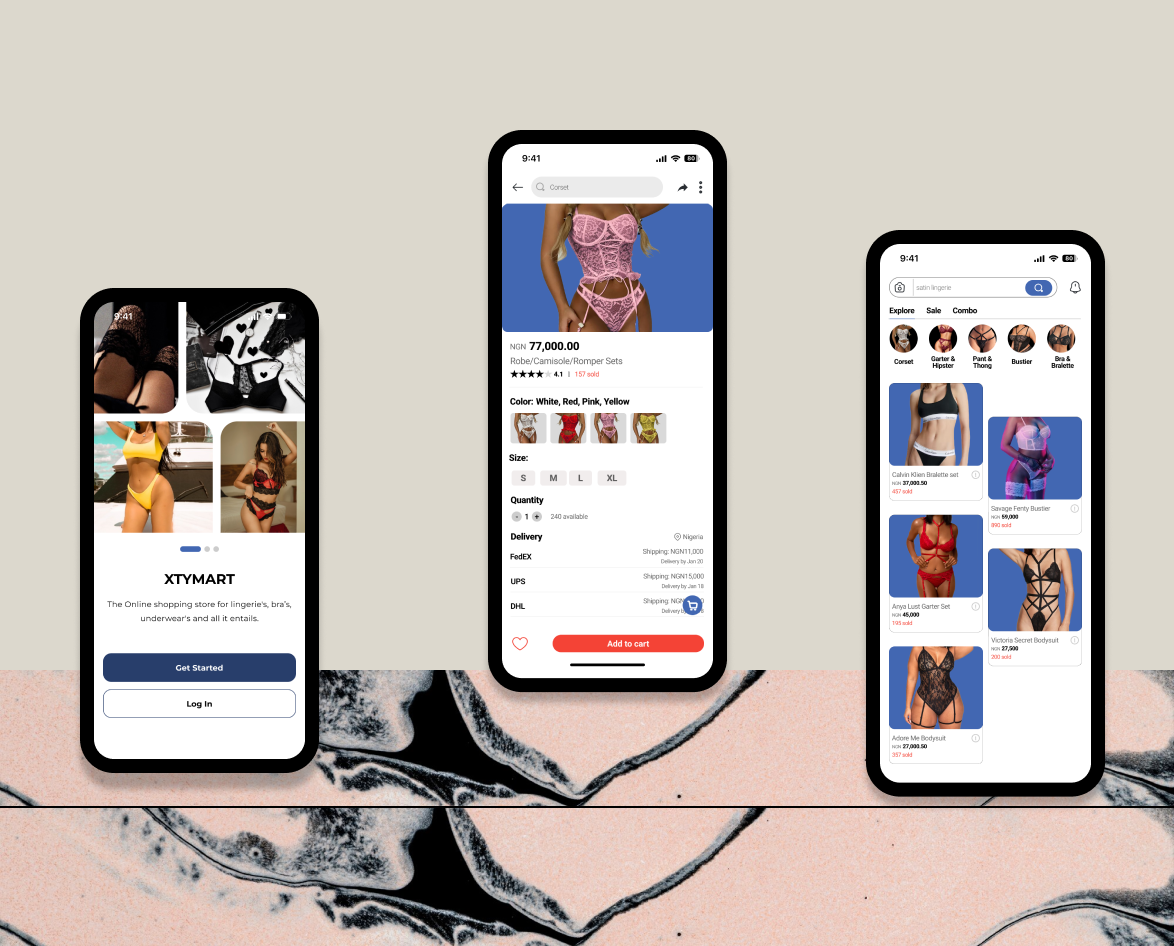Style Morph
This is an AI-powered fashion design tool analyzes user prompts to generate original styles, patterns, and trend-based concepts. It customizes outputs to match user goals, incorporating variations in race, height, and skin tone to support inclusive, personalized fashion experiences.
Team
Funmi (Me) : AI Designer
Amelia : Designer
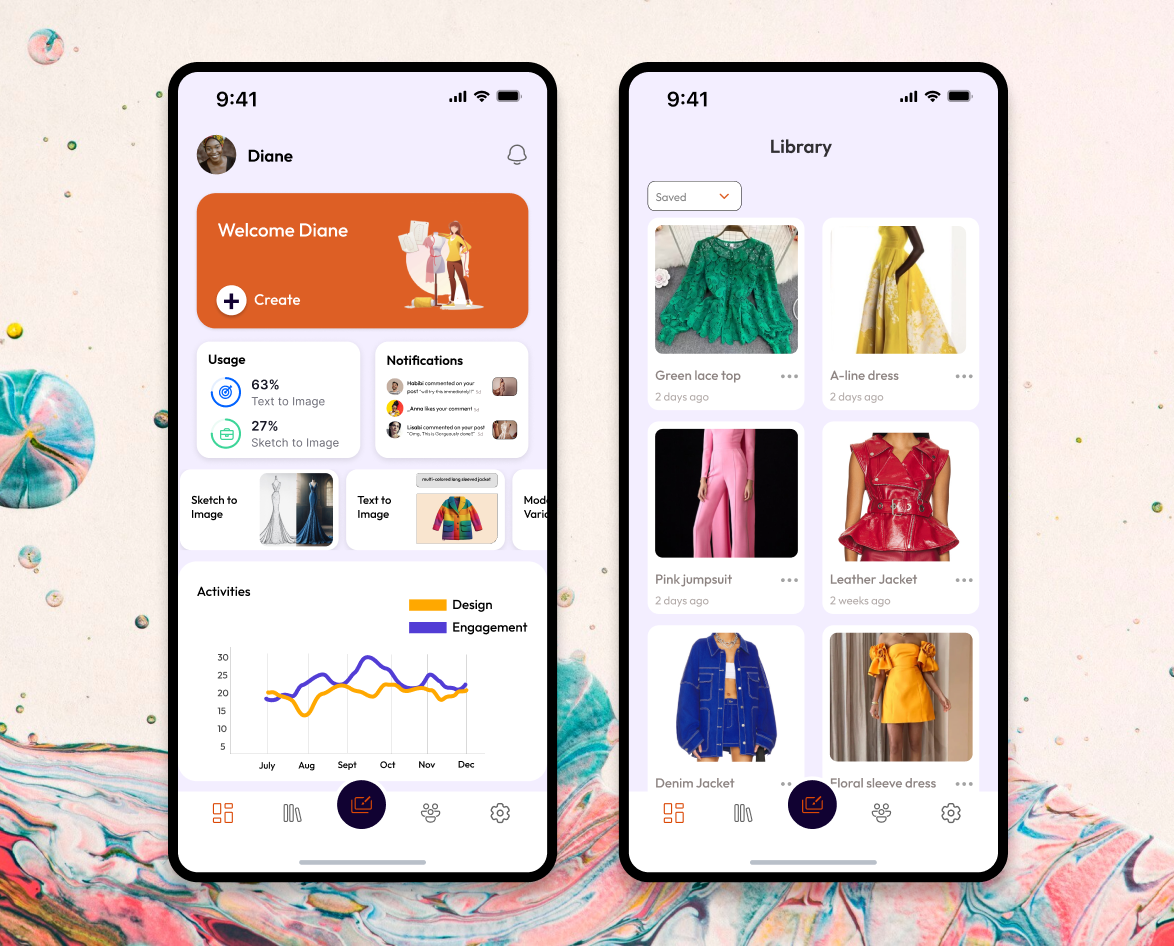
Key Insight from Research
1
Designers need fast, idea-generating tools to explore a wide range of fashion concepts without starting from scratch.
2
Inclusivity is a major gap in fashion tech
accommodating variations in model race, height, gender, and skin tone.
3
User-driven prompts (text, sketch, material)
improve engagement and allow for deeper personalization.
4
Collaboration and confidence-building are key users want AI to support, not override, their creative decision-making.
Product Strategy
StyleMorph positions itself as an AI-powered creative assistant for fashion design, helping users generate and refine inclusive, trend-aware clothing concepts. By combining text/sketch inputs with smart customization and community feedback, the tool empowers emerging designers to explore ideas, stay current with trends, and maintain control of their creative process.
NEEDS
- Generate fresh, market-aligned design ideas quickly using AI prompts.
- Customize outputs to reflect brand identity and personal style goals.
- Promote inclusivity by adapting outputs to reflect diverse body types and skin tones.
- Refine designs through iterative feedback while preserving creative ownership.
- Easily share and save designs for collaboration, critique, or portfolio building.
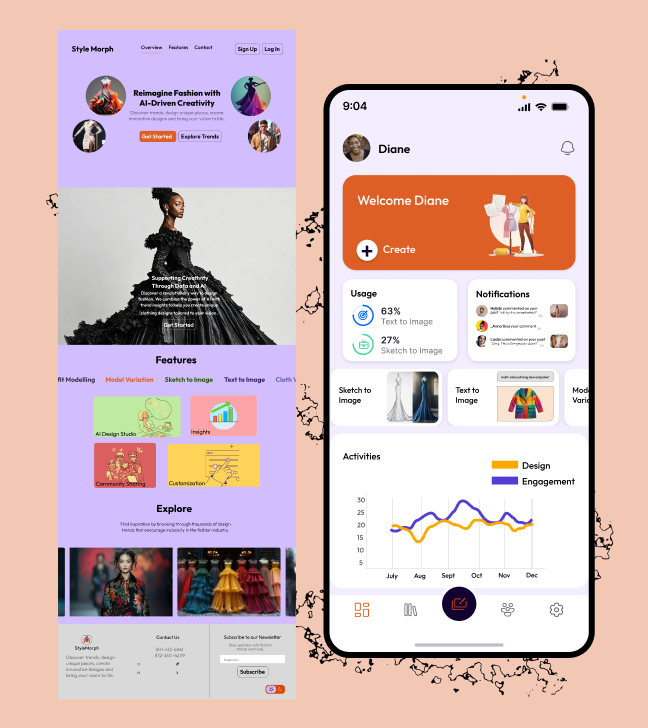
User Flow
Landing Page
Onboarding
Sign In
Home
Create
Share
Language
Usage Analytics
Comment
Color
Saved
Age
Size
Export
Save
Share
Display
Details
Change Cloth
Features Card
Like
Font Size
Favorite
Gender
Runway
Save
Details
Change Model
Activity Visual
Relay
Update
Delete/ Log Out
Archived
Skin tone
Text-to-Image
Input
Create
Library
Studio
Community
Profile
Notification
Settings
Log In
The Solution
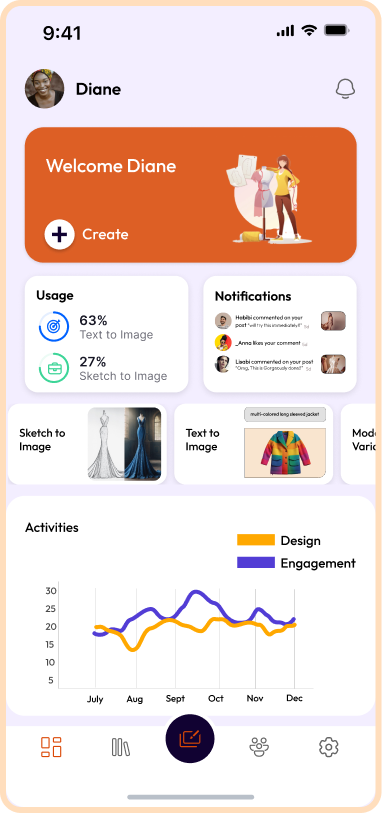
1
Home Screen
The homepage provides an overview of user activity analytics, easy navigation buttons, and an animated carousel showcasing key features
Features Carousel
Navigations
Usage Analytics
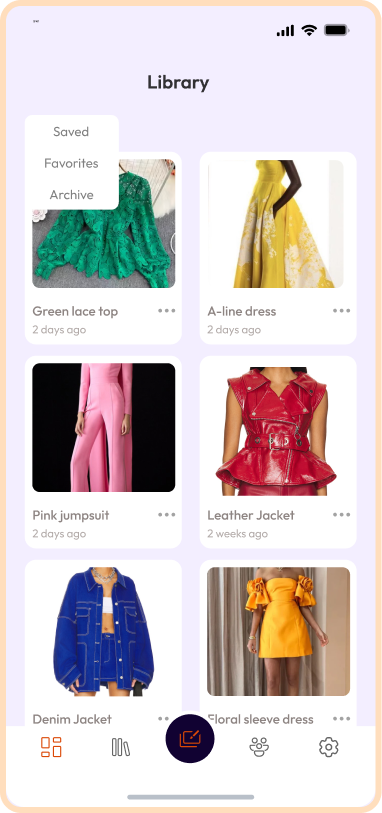
2
Library
The Library screen features a dropdown menu that enables users to easily navigate between their Saved, Favorite, and Archived designs.
Dropdown:
Saved, Favorite and Archive
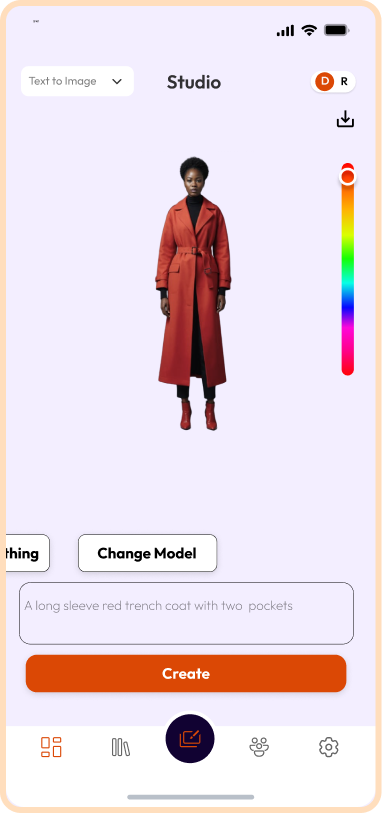
3
Text to Image
Text input which helps ideas exploration, stays current with trends, and allow users to maintain control of their creative process.
Text Box
Change Model Button
Save Button
Color Options
CTA Button
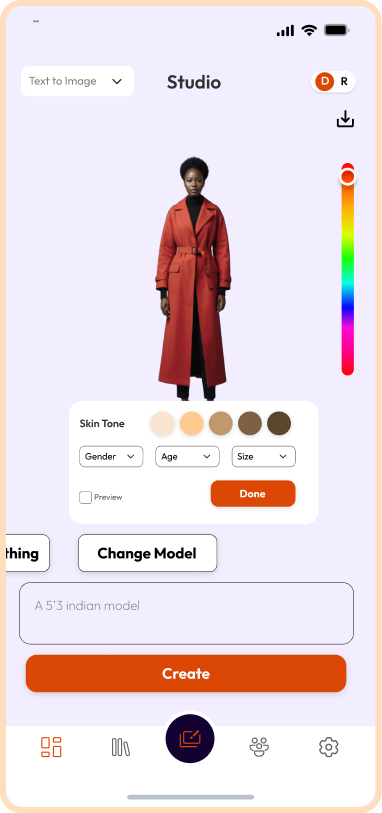
4
Model Features
Accommodate variations features with model race, height, gender, and skin tone.
Features:
Skin color, Gender, Age &Size

5
View
StyleMorph allows users to visualize their designs as static fashion illustrations or bring them to life through animated runway simulations that showcase fabric flow and movement.
Features:
Draw or Runway Option
Contact me
2025 Funmilayo Makinde
Style Morph
This is an AI-powered fashion design tool analyzes user prompts to generate original styles, patterns, and trend-based concepts. It customizes outputs to match user goals, incorporating variations in race, height, and skin tone to support inclusive, personalized fashion experiences.
Team
Funmi (Me) : AI Designer
Amelia : Designer
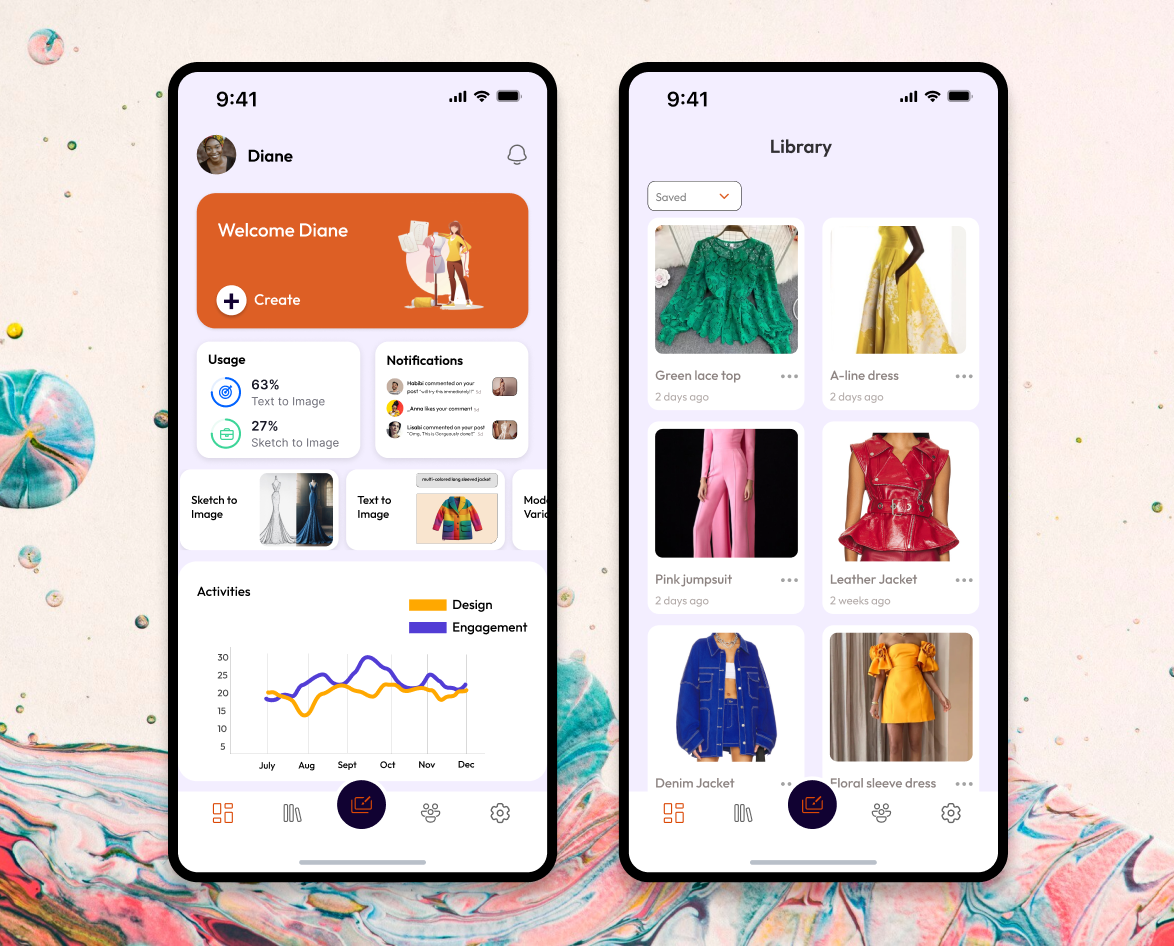
Key Insight from Research
1
Designers need fast, idea-generating tools to explore a wide range of fashion concepts without starting from scratch.
2
Inclusivity is a major gap in fashion tech
accommodating variations in model race, height, gender, and skin tone.
3
User-driven prompts (text, sketch, material)
improve engagement and allow for deeper personalization.
4
Collaboration and confidence-building are key users want AI to support, not override, their creative decision-making.
Product Strategy
StyleMorph positions itself as an AI-powered creative assistant for fashion design, helping users generate and refine inclusive, trend-aware clothing concepts. By combining text/sketch inputs with smart customization and community feedback, the tool empowers emerging designers to explore ideas, stay current with trends, and maintain control of their creative process.
NEEDS
- Generate fresh, market-aligned design ideas quickly using AI prompts.
- Customize outputs to reflect brand identity and personal style goals.
- Promote inclusivity by adapting outputs to reflect diverse body types and skin tones.
- Refine designs through iterative feedback while preserving creative ownership.
- Easily share and save designs for collaboration, critique, or portfolio building.
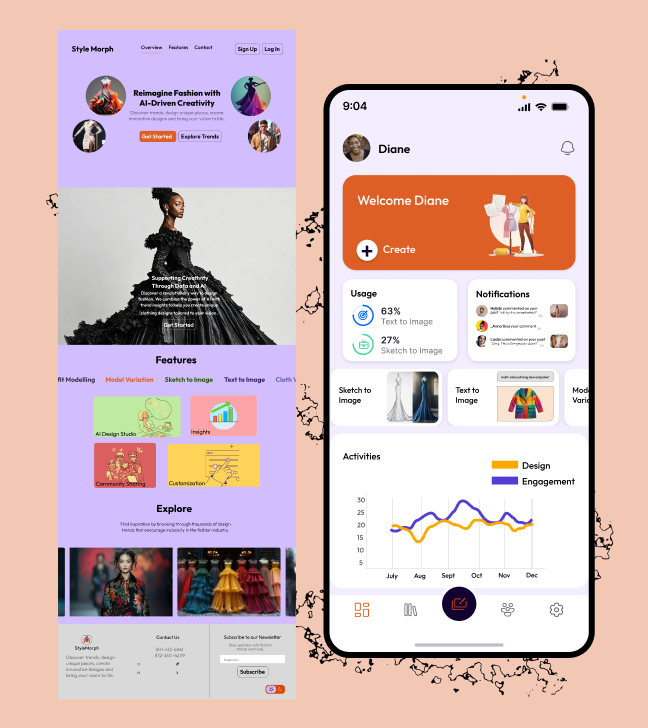
User Flow
Landing Page
Onboarding
Sign In
Home
Create
Share
Language
Usage Analytics
Comment
Color
Saved
Age
Size
Export
Save
Share
Display
Details
Change Cloth
Features Card
Like
Font Size
Favorite
Gender
Runway
Save
Details
Change Model
Activity Visual
Relay
Update
Delete/ Log Out
Archived
Skin tone
Text-to-Image
Input
Create
Library
Studio
Community
Profile
Notification
Settings
Log In
The Solution
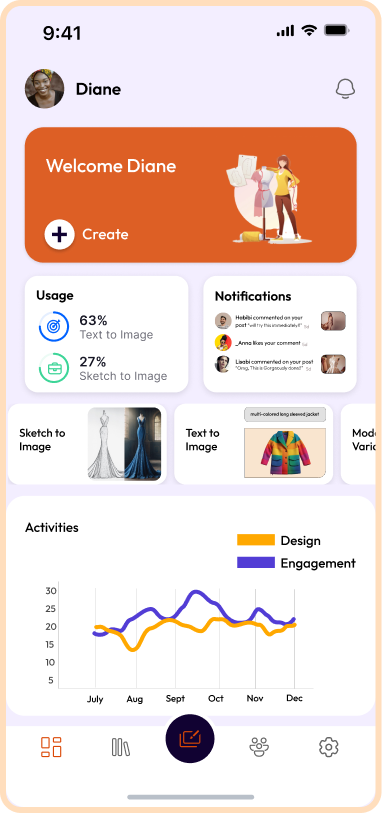
1
Home Screen
The homepage provides an overview of user activity analytics, easy navigation buttons, and an animated carousel showcasing key features
Features Carousel
Navigations
Usage Analytics
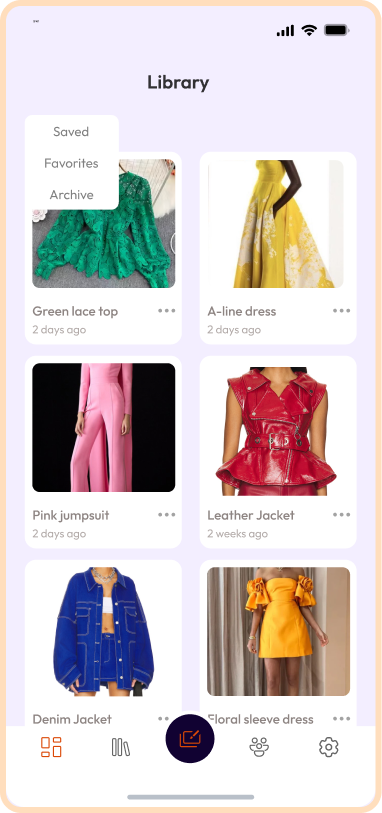
2
Library
The Library screen features a dropdown menu that enables users to easily navigate between their Saved, Favorite, and Archived designs.
Dropdown:
Saved, Favorite and Archive
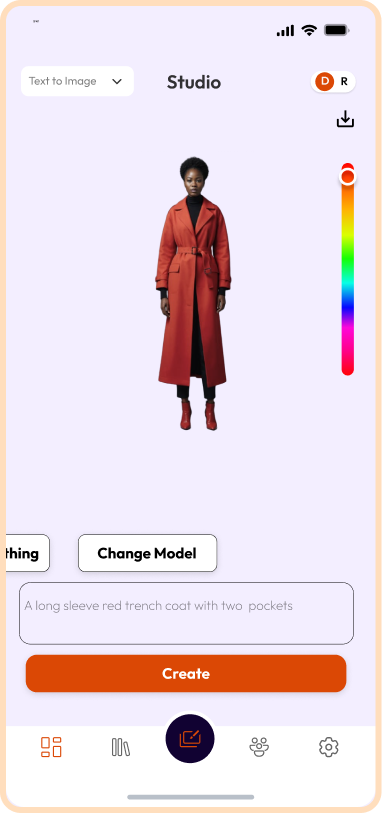
3
Text to Image
Text input which helps ideas exploration, stays current with trends, and allow users to maintain control of their creative process.
Text Box
Change Model Button
Save Button
Color Options
CTA Button
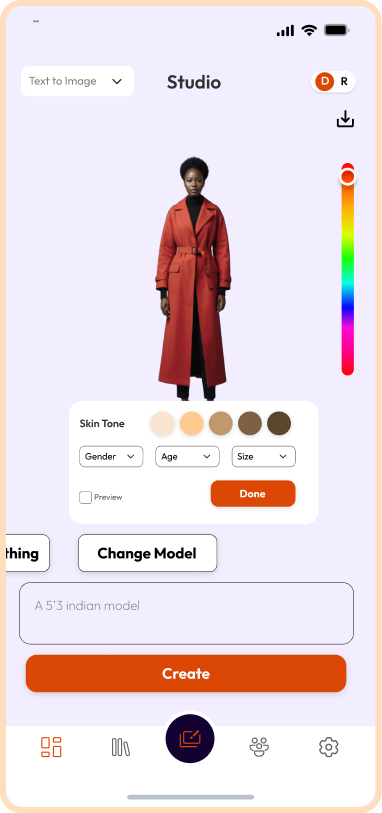
4
Model Features
Accommodate variations features with model race, height, gender, and skin tone.
Features:
Skin color, Gender, Age &Size

5
View
StyleMorph allows users to visualize their designs as static fashion illustrations or bring them to life through animated runway simulations that showcase fabric flow and movement.
Features:
Draw or Runway Option
Contact me
2025 Funmilayo Makinde
Style Morph
This is an AI-powered fashion design tool analyzes user prompts to generate original styles, patterns, and trend-based concepts. It customizes outputs to match user goals, incorporating variations in race, height, and skin tone to support inclusive, personalized fashion experiences.
Team
Funmi (Me) : AI Designer
Amelia : Designer
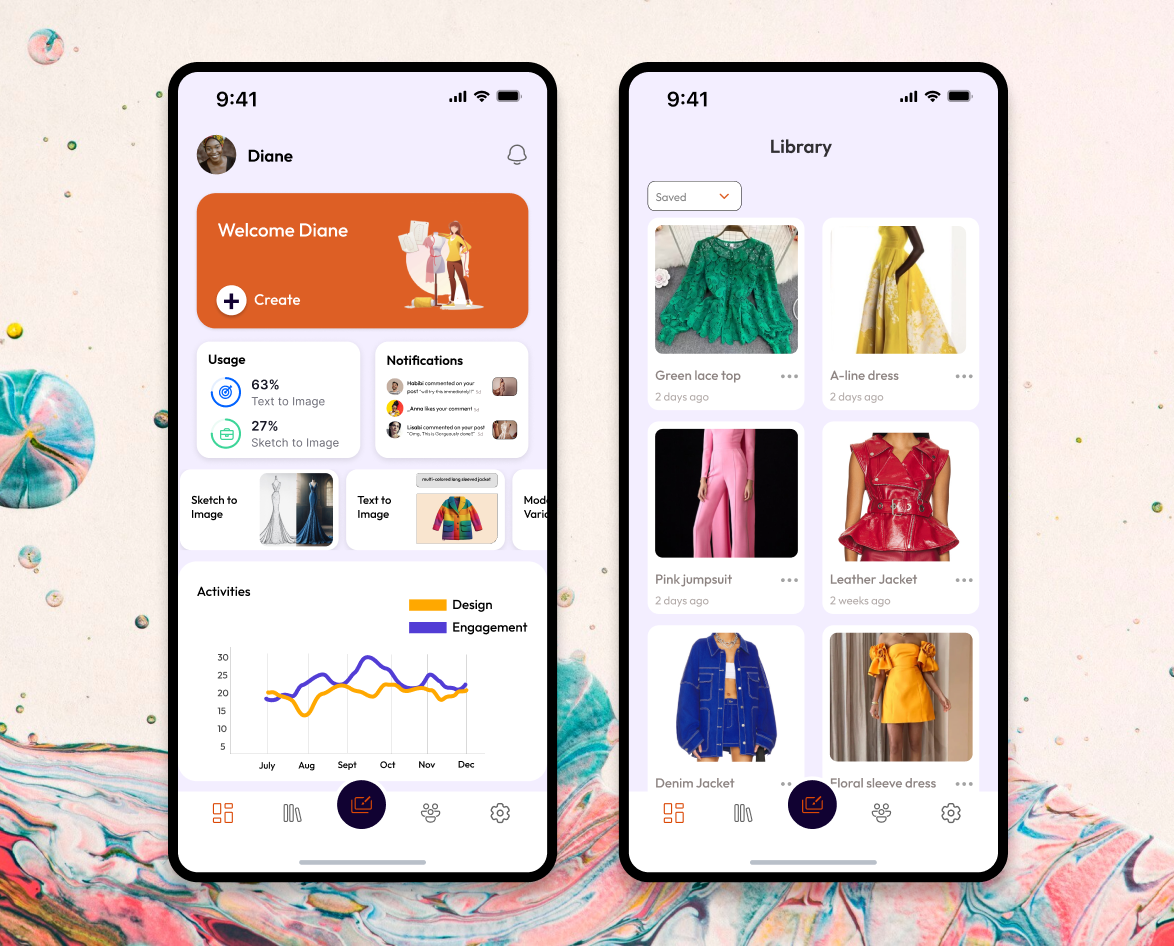
Key Insight from Research
1
Designers need fast, idea-generating tools to explore a wide range of fashion concepts without starting from scratch.
2
Inclusivity is a major gap in fashion tech
accommodating variations in model race, height, gender, and skin tone.
3
User-driven prompts (text, sketch, material)
improve engagement and allow for deeper personalization.
4
Collaboration and confidence-building are key users want AI to support, not override, their creative decision-making.
Product Strategy
StyleMorph positions itself as an AI-powered creative assistant for fashion design, helping users generate and refine inclusive, trend-aware clothing concepts. By combining text/sketch inputs with smart customization and community feedback, the tool empowers emerging designers to explore ideas, stay current with trends, and maintain control of their creative process.
NEEDS
- Generate fresh, market-aligned design ideas quickly using AI prompts.
- Customize outputs to reflect brand identity and personal style goals.
- Promote inclusivity by adapting outputs to reflect diverse body types and skin tones.
- Refine designs through iterative feedback while preserving creative ownership.
- Easily share and save designs for collaboration, critique, or portfolio building.
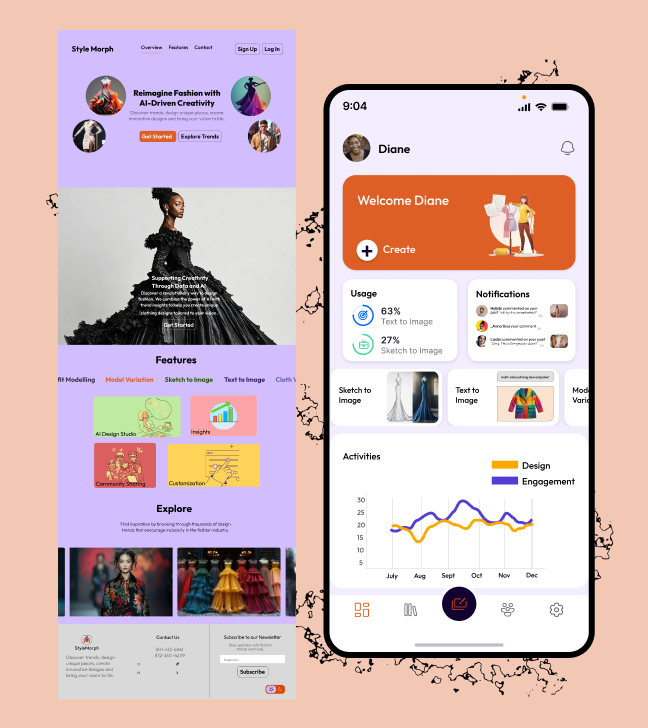
User Flow
Landing Page
Onboarding
Sign In
Home
Create
Share
Language
Usage Analytics
Comment
Color
Saved
Age
Size
Export
Save
Share
Display
Details
Change Cloth
Features Card
Like
Font Size
Favorite
Gender
Runway
Save
Details
Change Model
Activity Visual
Relay
Update
Delete/ Log Out
Archived
Skin tone
Text-to-Image
Input
Create
Library
Studio
Community
Profile
Notification
Settings
Log In
The Solution
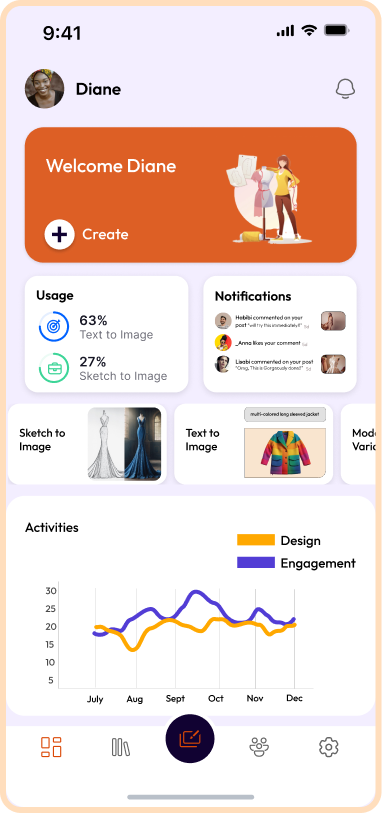
1
Home Screen
The homepage provides an overview of user activity analytics, easy navigation buttons, and an animated carousel showcasing key features
Features Carousel
Navigations
Usage Analytics
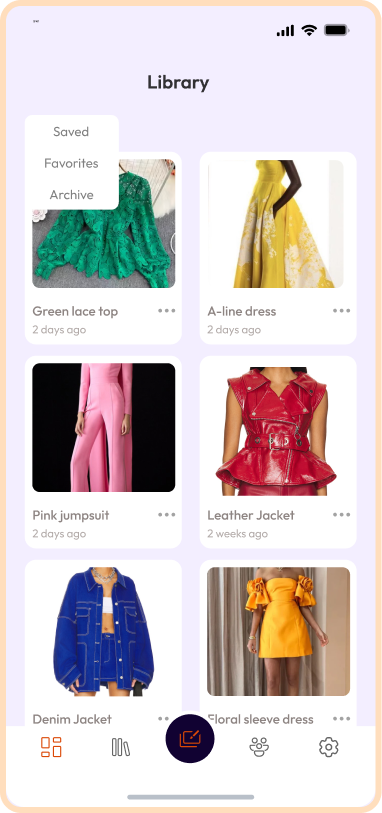
2
Library
The Library screen features a dropdown menu that enables users to easily navigate between their Saved, Favorite, and Archived designs.
Dropdown:
Saved, Favorite and Archive
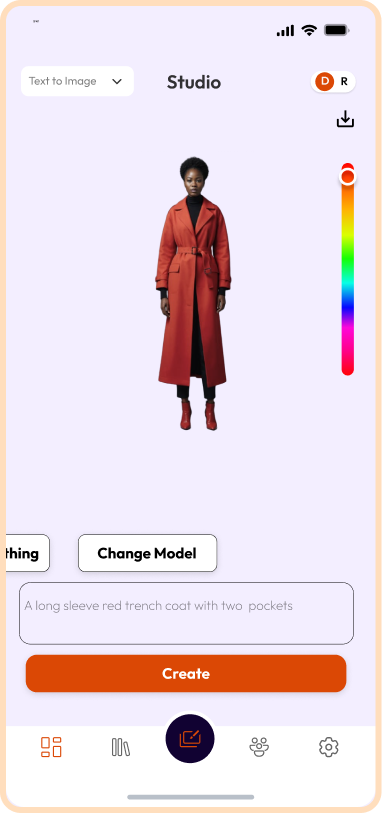
3
Text to Image
Text input which helps ideas exploration, stays current with trends, and allow users to maintain control of their creative process.
Text Box
Change Model Button
Save Button
Color Options
CTA Button
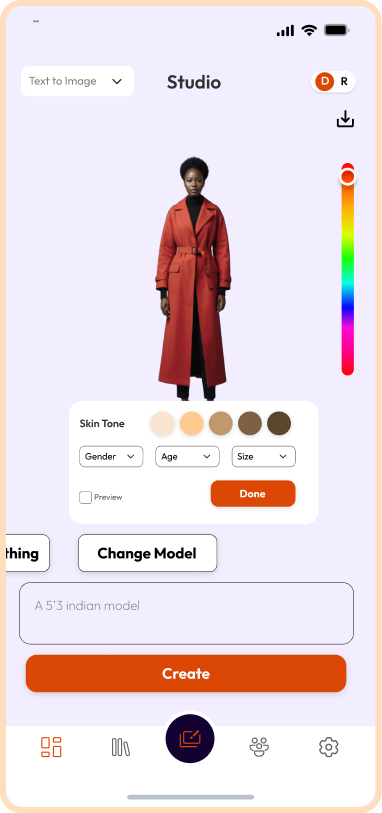
4
Model Features
Accommodate variations features with model race, height, gender, and skin tone.
Features:
Skin color, Gender, Age &Size

5
View
StyleMorph allows users to visualize their designs as static fashion illustrations or bring them to life through animated runway simulations that showcase fabric flow and movement.
Features:
Draw or Runway Option
Contact me
2025 Funmilayo Makinde